Turris OS
Driving all Turris network devices.
Explore the whole world of its advantages.
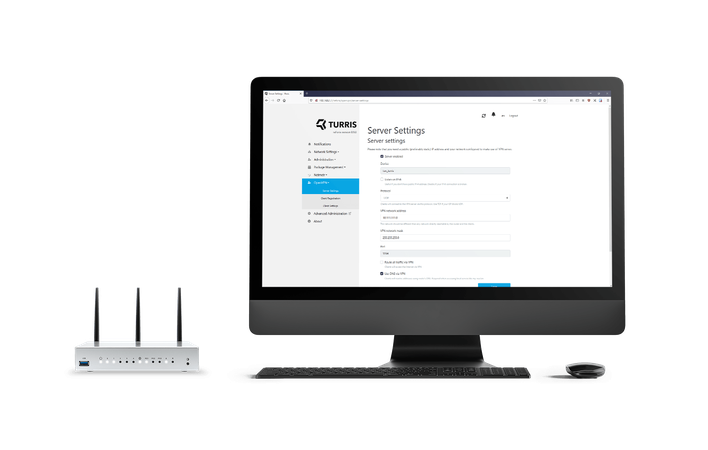

Built on OpenWrt

Automatic updates
Manage Turris easily
Turris devices are configurable through the user-friendly reForis web interface, which also contains an initial setup wizard.
Unlike its previous version Foris, reForis can be proud to be built by usage of modern technologies such as Bootstrap, React and Flask.
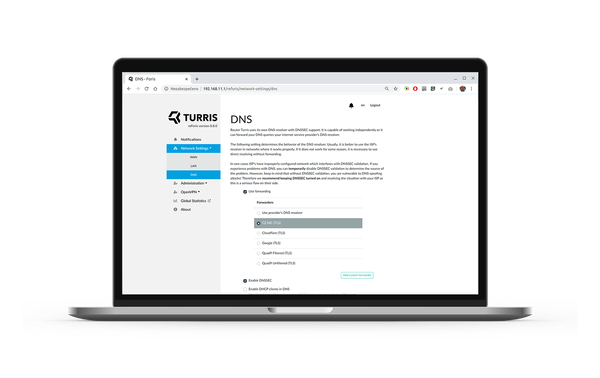

Measure your internet access quality
NetMetr, a special tool but also a part of the reForis interface, measures your internet parameters like upload, download and response time. You can set also the autostart times.

Monitor your children behaviour online
PaKon, also an easy to use tool through reForis, allows you to monitor the activity of selected devices in your network.

Back up the operating system anytime you want
Security matters

Turris Sentinel – nightmare of all hackers
45 000+ attacks
are targeted at every router daily.
4 000~ updates
are sent from our headquarters to your Turris device every day.
2 seconds
are enough for Turris to detect an attack and send an update.
Dynamic Firewall – Guardian of the entire local network

Indispensable VPN
With a virtual private network, all your connected devices browse the Internet with higher anonymity and security. Turris devices can fulfill both - the role of VPN client and VPN server.
WireGuard VPN
WireGuard - the coolest VPN solution out there - is of course supported on Turris OS as well. Currently it is not as easy to setup as OpenVPN, but if you know a little bit about networking, it will not pose any issue. We have a tutorial on YouTube to help you set it up quickly.
Business data protection

